I’d picked up a handful of Missile Command PCB’s a while back to add to my repair list.

My Atari Bench Power Test Rig has made creating adapters for each board I work on relatively easy. I can typically build one in a couple hours. Swapping between different game boards on the bench now takes all of a few seconds. It’s extremely useful when swapping between two or three of the same board to compare signals when something isn’t quite right.
Changing from Missile Command to Star Wars to Tempest is a quick adapter swap. No need to double check power connections, verify that things aren’t backwards or hold my breath when I power on a board. Between the adapters and the controllers – I’ve saved a lot of time being able to move between boards quickly.
Board #1 – One of my boards
I wanted to test my new adapter after verifying the pinout.

Triage:
- RAM/ROM check with the FPGA CATBOX – all good
- Crystal had been replaced with one that was almost right.. 10.250 MHz.. I replaced it with the correct one.
- Connected the board and the game runs upside down, backwards and green.

First thing to check was FLIP. Turns out that OUT0 was not active. I followed that back to here:
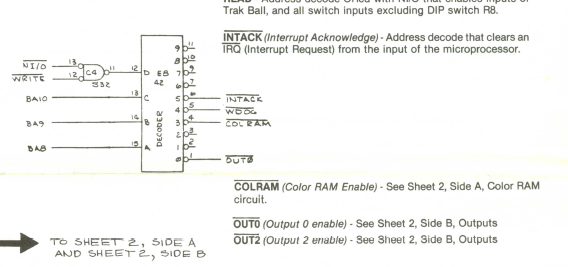
Here I determined that the LS42@E8 was not getting a BA10 signal. BA10 was working properly everywhere else on the board.

Prior work! Someone had socketed and replaced the LS74@J8 and cut 2 traces. Repairing the traces restored BA10 to E8.

Game works – the trackball was not running well horizontally. I started with the chip @C9. It was socketed and was a 74LS14. The original chip was an MC14584B. The 74LS14 is similar, but not the same. I picked up CD40106BE’s – which are a suitable replacement. But got only a marginal difference. There was a socketed 74LS157@D9. I swapped it and there was no real difference. The socket was a real cheap one. I removed it. After looking at the 74LS74@J8 seemed to be latching funny. Moving right would studder on the scope and it seemed like the trackball was slipping in a couple of ‘lefts’.

The only thing left were these grey caps, which look like they may have been replaced at some point. I compared the voltages coming from them to another board and they were just a little lower.. possibly right on the border and causing the LS74@J8 flipflop to…. flop now and then? I swapped out the caps @C76,77 which are on the horizontal trackball inputs – problem solved! I recapped the rest of the trackball inputs.
Board works!
Board #2 – One of my boards
Triage:
- RAM/ROM check with the FPGA CATBOX – all good
- Watchdog circuit broken. Needs to be disable for the board to run
- Color Blue missing
- Red, green muted color (it seems)
- Power LED missing
- Missing Q1 – coin counter transistor

This one is a bit older looking – haven’t washed it yet. I wanted to get it going to help diagnose the trackball issue on the last board. After checking RAM/ROM – I checked all of the sync circuit frequencies and the carryover bit on LS163@D5 Pin15 was 2x what it should be.

LS175@L8 had no output on Pin2 – Replaced it and got the blue back. Overall the colors are muted so there is more going on. Connecting to my PVM – the colors get cut off. Replaced Q8, no change. Need to keep poking around.
Still need to look at the watchdog circuit – but I was able to use this board to help investigate the trackball issue on Board#1
Repair still in progress – on the shelf for now..
Board #3 – One of my boards
Triage:
- Missing reset button
- Missing MC14584B@C6 – traces torn up.
- Prior work in many places


I’ve run into a number of boards recently that have had the on-board reset button removed. They are pretty much useless once the game is inside the cabinet – but when under repair on the bench – I use it quite a bit. Found a perfect replacement since the originals are no longer available. Get the Amazon – Atari Replacement Reset Button – When I got them – they were $5 for 100. Can’t ask for better than that – $.05 each!
I have shredded traces to repair @C9
Checking RAM / ROM – RAM checked fine (with an exception).. The ROM was weird – If I inserted the ROM@H1 it checked fine, but J/K1, K/L1 and L/M1 checked bad. If I removed H1 – the other 3 checked good. After checking signals – the select line for H1 was upside down so it was nearly always enabled. Prior work to blame as expected. I went around the back of the board and cleaned up many solder bridges like this one. ROM errors cleared up. One interesting side effect was when H1 was installed – a RAM error on RAM7 would trigger.

I went through the sync circuit checklist, no issues.
(insert my sync list here)


This board also had trackball issues – LS191@K9 was bad. Seems the Missile Command trackball may be tough on the PCBs? A couple of my boards have had a fair amount of work that is trackball related.
Repairing traces with Kynar wire. It’s small work – solder a repair in place with wire bent down through the via. I clean up the flux with alcohol and then use a UV cured resin to lock the wires in place. If you don’t they will release when soldering the socket. Once done – it is barely noticeable and indestructible. No wires on the back of the board!

Board works!
Still need to do a full test cycle and verify – on the shelf for now.
Board #4 – Board in for repair
Triage:
- Small amount of prior work
- Reported all 8 memory chips failed
- Broken cap @C29


I removed all the socketed chips, washed and inspected the board. There were a number of places where the parts side traces were damaged by prior work. I cleaned all of these up as I found them.
Once powered up – the board beeped out 3 bad memory chips. (@M4, @L4, @H4)
Socketed and replaced.

Board works!
*** Update ***
22 hours into testing, the 5th RAM failed out of the original 8.
Socketed and replaced the remaining 3 RAM.
Burn in testing completed without additional board failures
Board Works!
Board #5 – Repairing a board for a friend
He got a great deal on a full size Missile Command cab that wasn’t working. Sent me the board and the ARII to check out.
ROM@H1 was rotten, during cleaning, two more had legs that broke off.


Once powered on – we got here. The CPU was also bad and unfortunately the Pokeys legs were all rotten. Most were barely holding on.
CATBOX showed some bad RAM@P4, L4 – replaced. At this point I figured I should be hearing beep codes. There were none.. Replaced LM324@N10 – diagnostics running and we have beeps!
It was beeping out RAM H4, J4 – socketed, replaced – no joy..

Replacing the 74153@F3 restored the address lines selecting DRAM0, DRAM1 – RAM test now works.

Board works!
