Early on I decide I wanted to design my own cabinet. That decision alone sets of a chain of decisions that effect the overall design and finish.
One thing I’ve learned scouring the web for answers is that its sometimes difficult to either get the correct search terms – or if you do – the words are so common that you can’t really narrow in on the topic you are trying to figure out.
I spent considerable time researching the buttons. Once I came across the black plunger translucent RGB buttons – I was sure those were what I wanted.
Another decision was what monitor to use. I’m not a purist – so getting a CRT was not a big deal for me.. The issue I got caught up in was 19″ CRT vertical vs. 19″ CRT horizontal. Which is how the originals were configured. This website Display Wars was very helpful. Plug in the screen size and it give you all the information on the actual length and width of the tube taking aspect ration into account. My final decision was to get a 32″ 16:9 monitor. It coverers the 19″ vertical screen height and I can get newer games that can utilize the entire screen. I also discovered that you can configure a custom “Bezel” for the screen so that the boarders are utilized.
I’m still looking at cabinet materials. I pretty much ruled out MDF because it is heavy and dusty. I was certain I was going with plywood until I watched the RetroActive Arcade video materials and now I have to look at the good particle board. Part of the decision is do I go with Melamine or use Laminate (Formica).
Related to this is which T-Molding do I get and how wide should it be? Most plywood is less that 3/4″ thick. The laminate adds some thickness. T-Molding.com is the place to go. Free samples to check width and color. Not sure what I will end up with, but black, chrome, black with chrome stripe and dark blue are in the running. Best part is they have 11/16″, 3/4″ and 13/16″. If I end up with laminate, I’m pretty sure the 13/16″ will cover nicely without overhang.
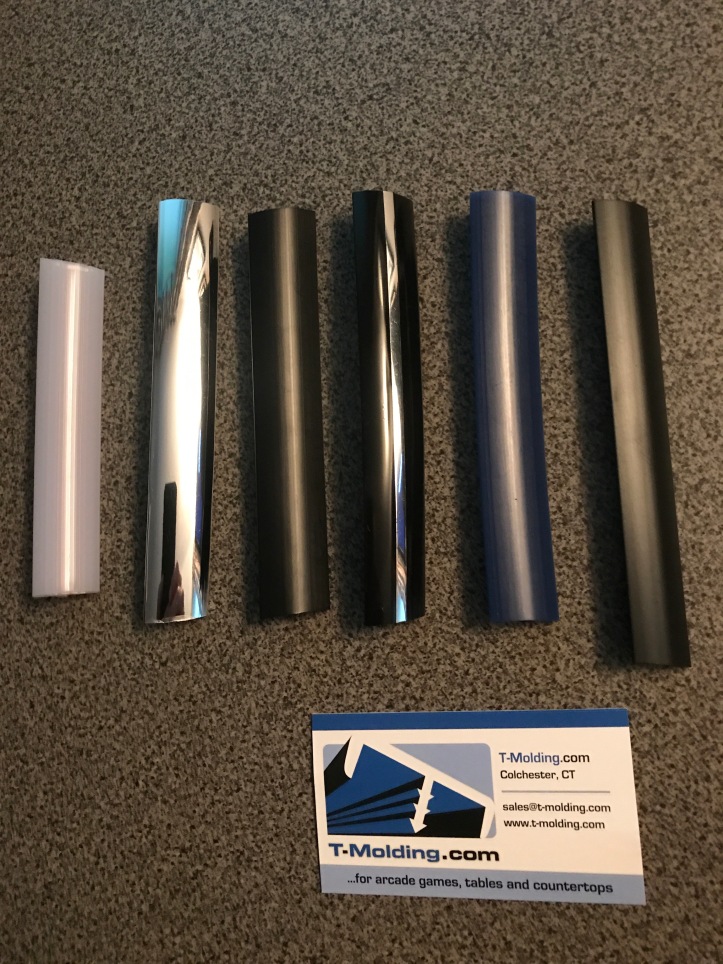
Other items under consideration:
- Speakers with powered subwoofer
- What does the AMP look like and how to I mount it so it looks build in, not stuck in a hole.
- Mounting the Happ 2 1/4″ trackball without the mounting plate
- Ultimarc has a 3″ trackball with every feature you would want – simple installation and RGB illumination. Only think missing is 2 1/4″ size for Centipede.
- The Happ ball is designed as a surface mount – which won’t really work well with an acrylic Control panel overlay.
- More to come on this..
Design Evolution
On the left is an earlier version of the cabinet. I posted it on the BYOAC Forum looking for feedback. It was a mix on the drawer, some say yes, some say no. I think I will leave it.. just make sure it has no handle and is well hidden.
The depth of the cabinet also came up.. Pretty much everyone said make it more shallow… no need to take up all the room.
The version on the right adds casters, air vents on the top and bottom panels, speaker boxes above the marquee, one for a downward facing woofer, a shelf for the PC and hand holds for tipping the entire cabinet on the wheels. I’m sure there will be more changes, but its getting closer to a completed design.



[…] A list of all the little decisions I have focused on… […]