
My first full bench harness was for Battlezone since I do not own one. I knew when I made it that it would not be very well designed or efficient. I’ve also been repairing boards all curled up behind my cabs (Asteroids comes to mind..) and after making a slightly better DigDug bench harness, I didn’t want to make more one-off harnesses for Tempest, Star Wars, Asteroids and a bunch of others. I came up with my version of a universal Atari bench power harness. I’ve done a few with Jamma adapters on the bench, but they do not always supply the same voltages as the originals.
First step was to mount the Power brick and ARII onto a backer board and get power to the ARII. I have two of these setups now – one raster – one vector.

All of 6 wires get power off the brick and onto the ARII via J6 and J9. I also raised the ARII up off the backer with spacers to provide heat dissipation clearance.

Here is the completed Brick to ARII cable. This one is for vector bricks. I made another for raster bricks which is pretty much identical except for a couple pins. Along with J6 and J9 there is a connector for monitor power and the second one for 6.3VAC and 10.6VDC. Those voltages come off the brick and get used at the board level sometimes.

My “Universal” adapter puts all of the Atari voltages onto a 24P edge connector – shown here with a cut Jamma finger board. It connects to J7 and J10 and to the 6.3VAC/10.6VDC connector from the brick harness.

It picks up all the voltages and provides many ground connections and mimics how Atari uses these power lines. I matched many of the Atari colors and made a few up when I needed too.

My first two new adapters. Tempest on the left and Star Wars on the right. These are so much cleaner than the old way. I started with just the power wires on both and went back later to add video connectors. I’ll add control connections at some point. Instead of making each harness with a long video cable, I went with a short one. If the monitor is on the bench it will reach.. But if needed…



I made a 4′ long video extension cable. The originals had twisted wire. It’s supposed to cancel electrical noise from other wires. Using the drill to twist them was a good find on YouTube. Monitor cable extender works great.

I went back and stripped off all of the extra connectors and reworked my original Battlezone harness to the new setup. Much easier to work with it now.

Tempest adapter with a long bench interconnect cable I made up.
The final part was I had to cut up Jamma finger boards to make adapters and I was doing a lot of counting and cross checking of wiring during fabrication.
I drew this up in KiCad and had 30 made. Pretty sure they cost less than the Jamma adapters I was cutting up. I’m going to go back and rework my other harnesses with these. Going forward it makes each new harness simpler. BTW: 9MM tape is the perfect width for the label maker for the edge connectors.

My first bench controller was the 2 stick one at the top. I made up some additional ones to cover the vast majority of inputs.
- Trackball controller can handle Trackball, spinner and most optical input games.
- Single stick controller is analog – Now I can bench test Star Wars, Red Baron, Food Fight, etc.
- Button controller is for games that are all buttons – Asteroids, Gravitar, etc.
All have coin, start, test button, Coin LED (used to check for resets) as well as others.
*** Updated ***
I’ve added a little more to make life easier.

After using just the adapter connected directly to the power supply through an edge connector – it was flopping around the bench and I was always wanting reference voltages. I designed this (blue) PCB with test points for ground, 5V+ and 10.6V+. I also added a volt meter on the sense lines to see the voltage at the board level.
The ground points came in handy for connecting the scope without wires all over the place. When I test coin counter and lockout transistors – I need the 10.6V to mimic the actual game. The whole assembly mounted to the bench is just an added bonus.

The vector power supply is out of the way on the back of the bench.
Because it was all easy to do – I made a portable one so I can use additional table space when needed.

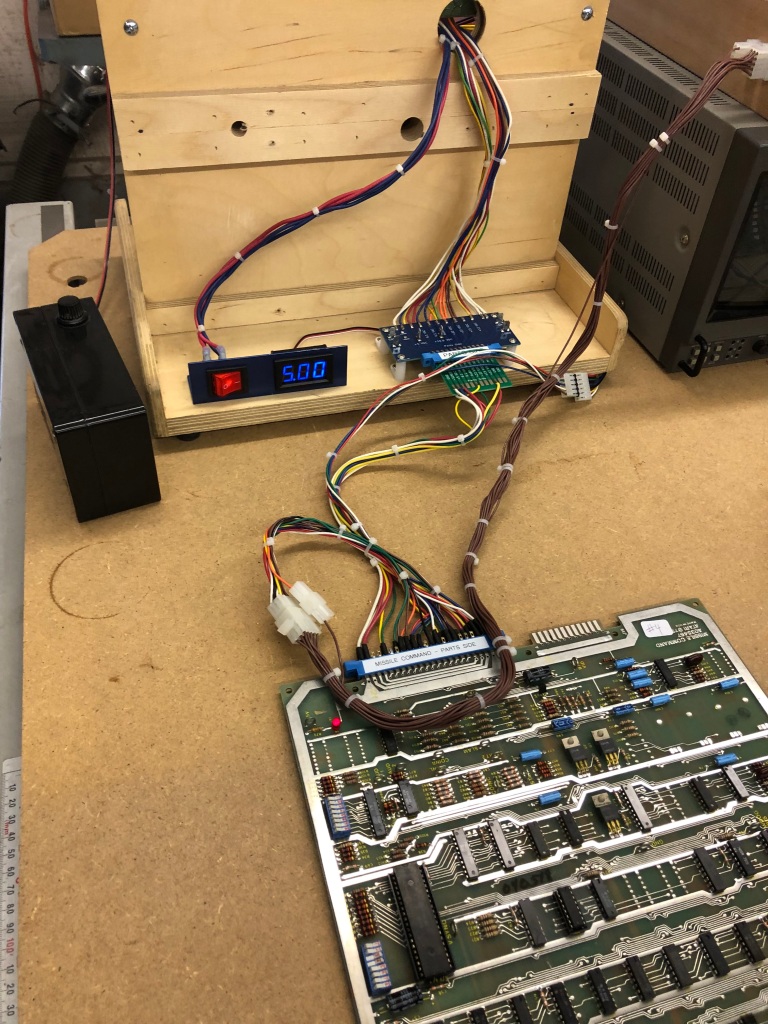
Complete with meter and adapter.

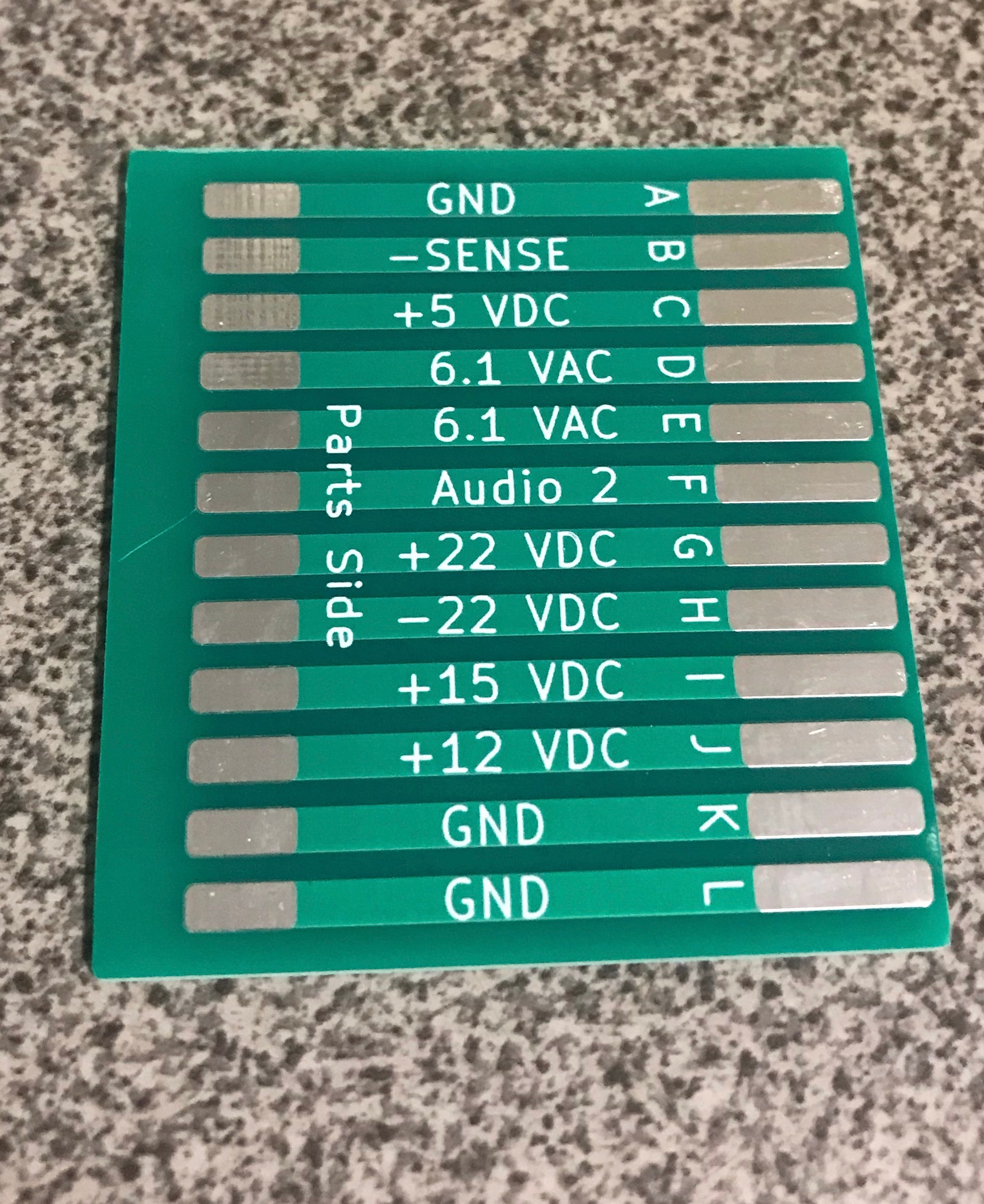


[…] Atari Bench Power Test Rig […]
[…] Atari Bench Power Test Rig […]
[…] Atari Bench Power Test Rig […]
[…] Atari Bench Power Test Rig […]