Log of Centipede boards repaired to date:
My first attempt at repairing a PCB is how I determined my approach to triage and setting a baseline for repair. After watching hours of videos with different people and different techniques – I’ve seen three types in general:
- Guys who just start replacing parts without much diagnosing
- Guys who probe through the board and fix them with reasonable success rates
- Guys who break out a Fluke and Oscilloscope as their first step and map everything along the way.
There are merits to each of these – For the moment – using a logic probe is going to be the best way to figure out how boards work in general and once I’ve strained it to the point where its not enough – I’ll think oscilloscope..
Board Zero – The Origin Story:
Board Zero was the board that came in the Centipede machine I’ve been restoring.
Triage:
Board played
- Sound issue where it cut in/out at weird times
- No high score retention
- +15v missing
- -30v missing
This board repair was covered here: Working on the electronics..
- Replaced 7815 voltage regulator for +15v
- Replaced 555 timer which fixed the -30v
- Replaced 7905 voltage regulator on the ARII board
Board works!
Board #1
Purchased off KLOV as a spare and training board
Triage:
- Missing Pokey chip
- All voltages on board good (+5v, -5v, +12v, +15v, -15v, +22v, -22v, -30v)
Board came up into test pattern once.
Work done:
Removed and cleaned legs of all chips that were socketed.
Found a VERY hot ROM chip.
Swapped it with a ROM from another board and the game started.
EPROM reader/burner was on order at this point.
Once the burner showed up: read/validated all of the ROMS.
Found two more bad ones.
Replaced ROMS.
Game played but with all the mushrooms coming down on the left or right side only.

Replacement Pokey chip showed up.
Board works!
Note: The pokey chip generates the sound, but is also the random number generator. It obviously has a part in mushroom distribution!
Board #2
Purchased off KLOV as a spare and training board
Triage:
Board dead – no picture or test mode
- Missing Pokey chip
- All voltages on board good (+5v, -5v, +12v, +15v, -15v, +22v, -22v, -30v)
Work done:
Removed and cleaned legs of all chips that were socketed.
Verified/replaced missing and bad ROMS (3)
Checked for any hot chips (none)
Installed replacement Pokey chip
Board started running
Machine would coin and play blind, but the sound was double speed and double playing
No video however.. but there was life!
I started checking the video output circuit looking for voltages on the RGB wires and worked my way backwards. I borrowed an oscilloscope (its from the 70’s) an was able to see the sync signals, but I had a suspicion that vertical was wrong.. it looked funky based on a gut feeling..
I had it hooked to the LCD because it works, but finally I thought – its showing voltage on the pins, connect it to the K4600 (even though its convergence sucks at the moment and see what happens) – smart move!
Here is what was happening! Twice the centipede, twice the fun.
It took me a while to think through it, but from this:
- Video memory is working
- Program is running
- Horizontal sync working
- Vertical sync messed up – explains why the LCD could not lock onto the signal
- Game played- in double bezerk more.. but it played.
The screen was doubled – but each side was sliced into 4 sections.
So whatever part of the circuit that scanned through the video ram was getting bad signals and was just displaying stuff out of order. The issue is vertical in nature since the screen is sliced horizontally 8 times
Working my way backward in the schematic, it took me to the sync circuit.
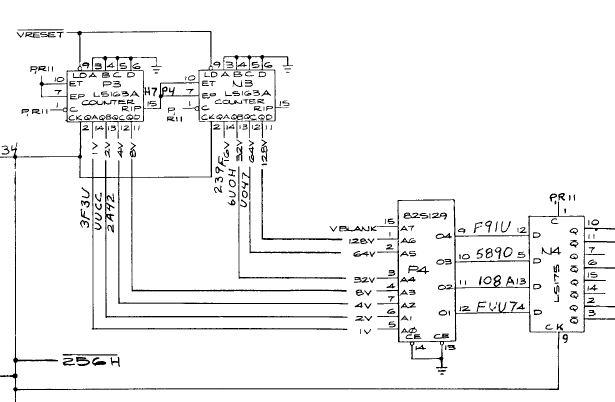
Just using a logic probe, I hit the 1v, 2v, 4v,….128v pins in this area. All of them were pulsing EXCEPT 32v! It was pinned high. Hitting all the pins with a logic probe tends to reveal patterns, this one was not following the pattern and it is right in the middle of the vertical sync circuit.
Ordered the replacement chip for N3 – 74LS163
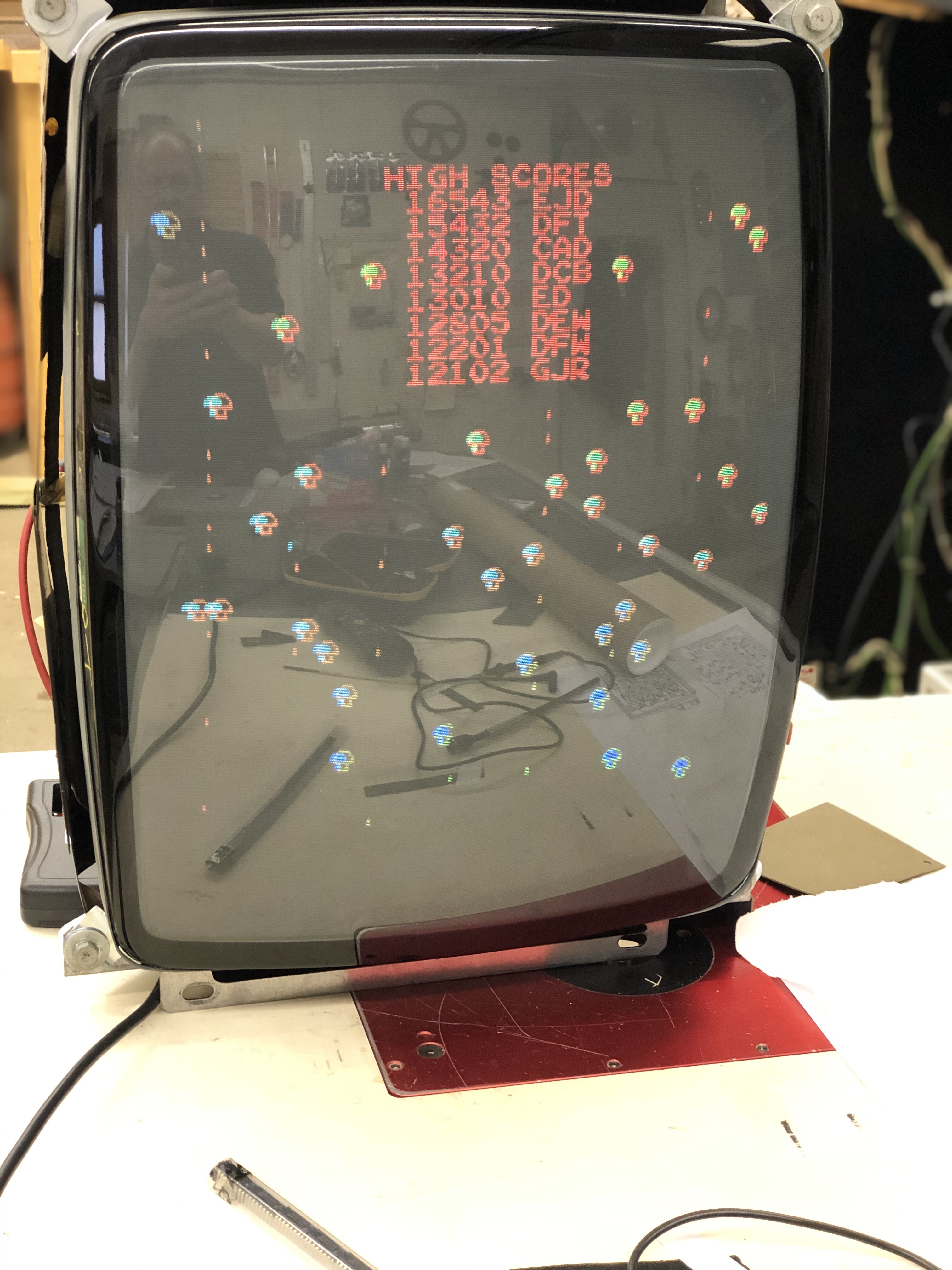
I really wanted to try that thing where you piggyback a chip on a known bad chip.. The screen went all fuzzy, so that didn’t work. Must be for other chips, but not this one.
So I socketed and installed the chip and this happened! Parts of the playfield missing, rain drops. But it was an easy fix.. When I did the piggyback trick – it clearly fried the chip.. Note to self – don’t do that. I had ordered spares.. New chip installed
Board works!
During testing I determined high score retention was not working. Since the board had +15v and -30v in the right spots – I knew the only chip it could be was the ER2055. I had a spare, replaced it and high score retention is fixed.
Testing also revealed that the trackball response is off.. My other two boards work perfectly. This board if you spin the trackball quickly, it kinda skids and goes the wrong way for a bit – then catches up and does what it is supposed too.. I’d suspect the trackball itself (and it could ultimately be that) – but my other 2 boards work great.
There are only 2 chips on the board that can really be effecting this. One being 74LS157 at D/E 11. I’m going to try swapping it out first since its the most likely suspect.
Last item to fix is the trackball response (once the part shows up)
Replaced the 74LS157 – but no change. The trackball has the green boards which have been known to have this backspin issue. I’ll order a set of the red boards and see if it goes away. I’d still like to understand why 2 boards work correctly and the 3rd one doesn’t. Its likely a case of close tolerances. Maybe I’ll be able to trace it to be sure..
Replaced a green board with a red board and problem solved. Solution was well known. Not sure why 2 out of 3 boards worked correctly.. But this PCB is now 100%
Board #3
Purchased off eBay for a good price and training board
Triage:
Board dead – no picture or test mode
- All voltages on board good (+5v, -5v, +12v, +15v, -15v, +22v, -22v, -30v)
- Missing ROM#210
Work done:
Removed and cleaned legs of all chips that were socketed.
Verified/replaced missing and bad ROMS – 210 missing, 208, 209, 212 were bad
Checked for any hot chips (none)
Board powers up and shows this screen:
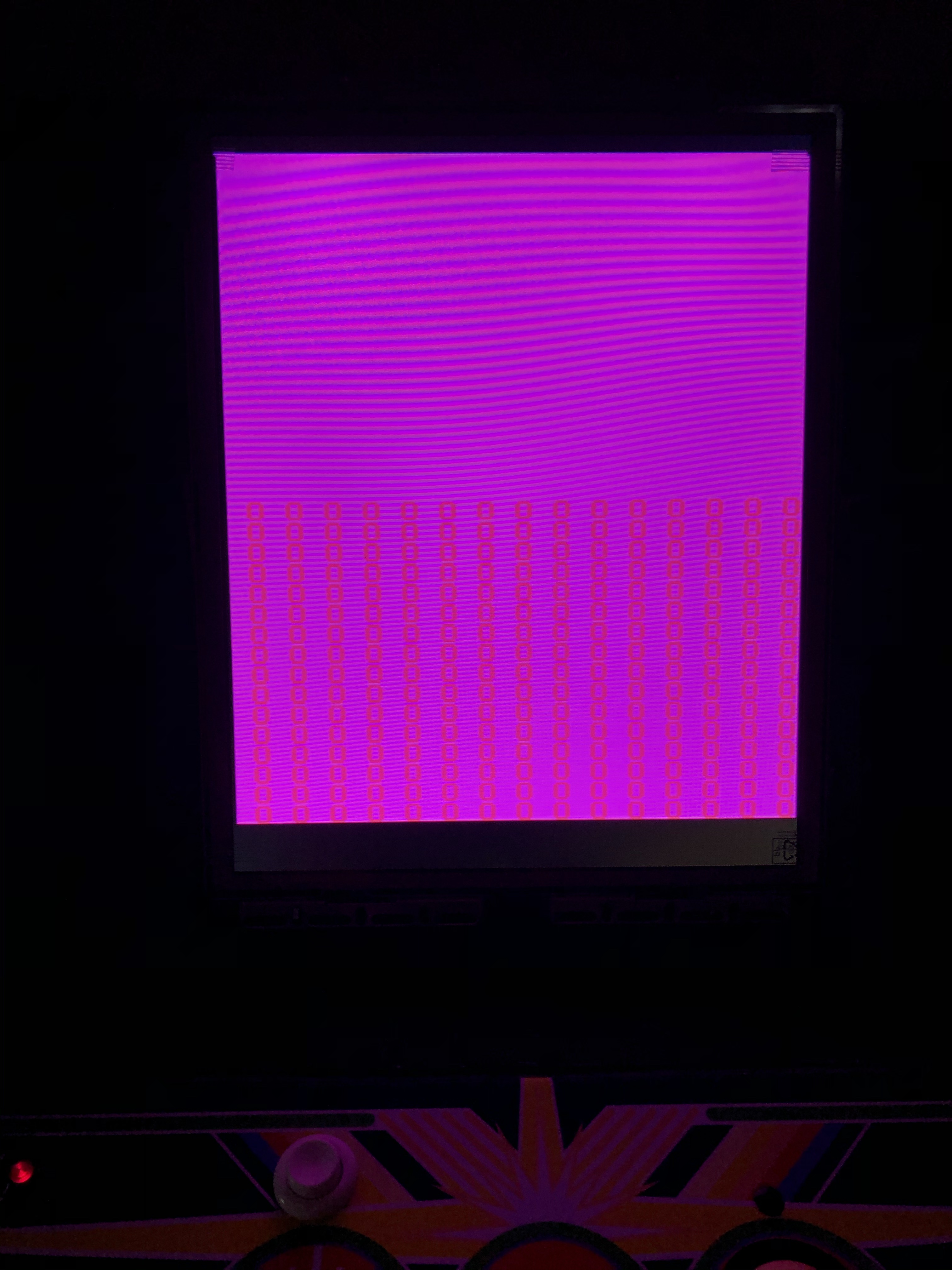
This tells me:
– Sync circuit is working
– Video memory is working
– CPU is running
The watchdog circuit is triggering and when you put the machine in test mode it beeps at you. Testing pin 40 with the logic probe on the CPU confirms it.. It’s pulsing.
(New to me) trick I just learned:
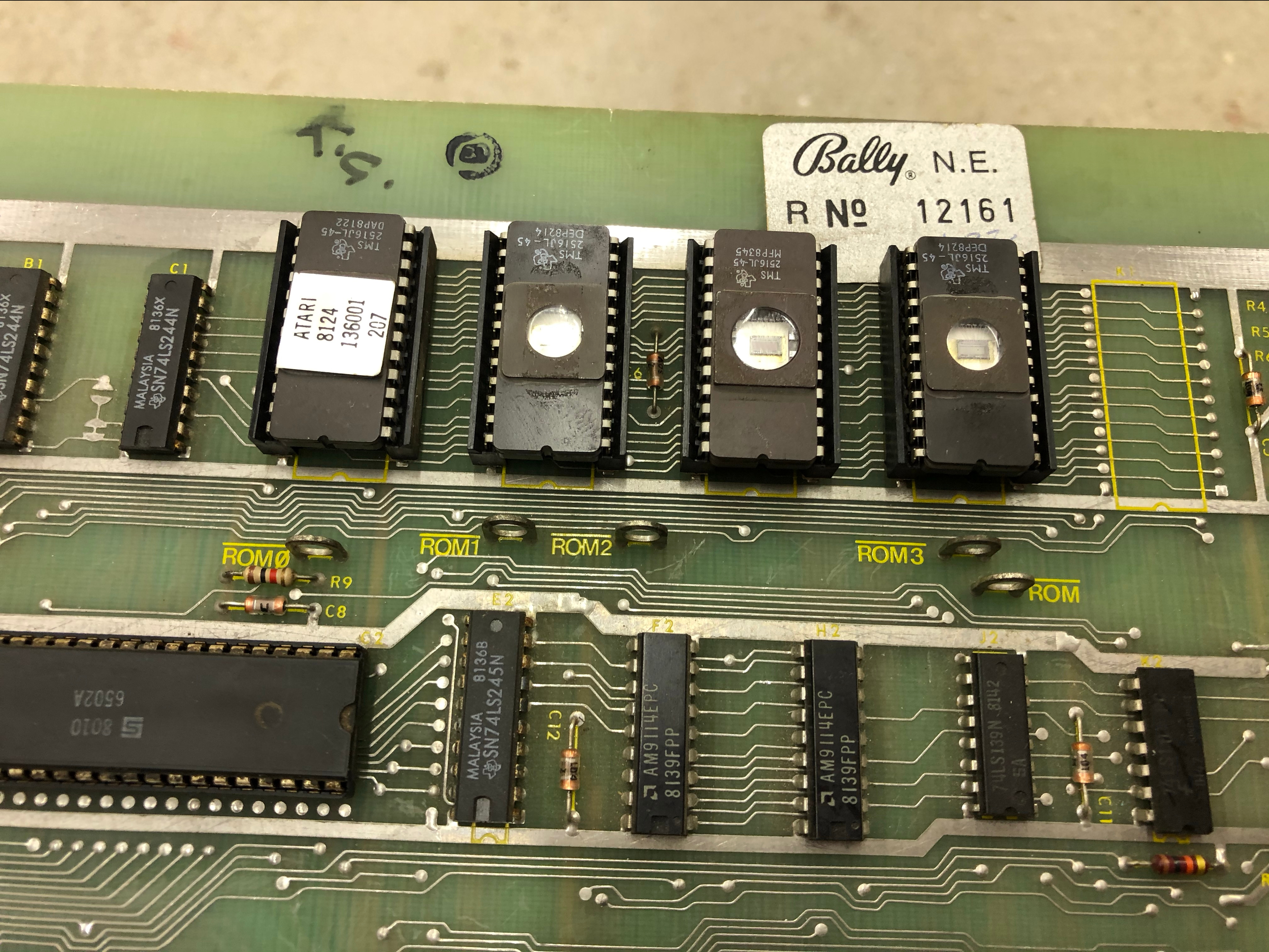
The ROM, ROM0, ROM1, ROM2, ROM3 test points make it very easy to determine if the ROMs are getting accessed. They should all be pulsing with the logic probe.
Turns out ROM0 is stuck!
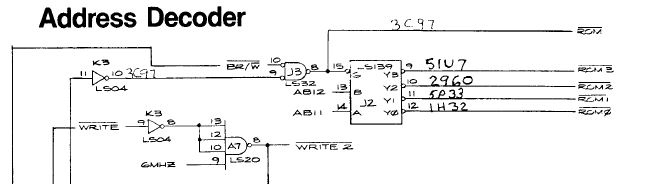
From the schematic, the 74LS139 at J2 chip is the one that cycles through the ROMx lines.. ROM, ROM1,2,3 are all pulsing and ROM0 is stuck high.. Pins 13,14,15 all seem to be doing their work. Next up is to replace J2 and see if the machine boots past the watchdog.
Replaced the chip at J2 – no change.
Learned yet another new thing:
On the Centipede board there is are test points to disable the watchdog circuit.
If you jump the disable watchdog test point to ground, the CPU will get to run the RAM check without the watchdog interrupting.
Once I did this it signaled RAM chip#2 as bad.. (A 2114 chip)
Replaced it and ran it again.
Then signaled RAM chip#7 as bad (A 2101 chip)
Waiting for that to be delivered….
Moral of the story: Make sure the RAM self test is actually running.. I thought it was.. turns out.. it wasn’t..
One more item for my triage checklist..
Replaced RAM chip #7 at M7
Board now passes RAM test and plays.
Background graphics are messed up however. I was able to play enough to test high score retention circuit (works). The on board testing says (per the manual) that color RAM C8 has failed and would not have been flagged in the standard RAM check. Need to probe to determine if its getting all its inputs, etc. before replacing.
I’m glad I waited before just ordering a chip, swapping it out and determining it was not the issue. In self test mode – you hit different buttons to do different tests.
The Background Color Test and the Object Color Test were behaving strangely..
Player1 Start is the background color test – it showed its bit toggling on the screen, but did nothing.
Player2 Start is the object color test – it showed its bit toggling, changed the colors of the letters, etc. But ALSO changed the background colors.
At first I thought the chip both of these connected to was the issue. (74LS257 @ L9) The trackball feeds that same chip and it had done a couple weird things is test mode. The troubling part was the bits were flipping and displaying correctly on the diagnostic screen in all cases.
These bits were obviously being picked up correctly on the data bus and being interpreted – or they would not display correctly on the screen. So the input circuitry was good and the code that displayed the switch positions was running.
The data lines the Player1 and Player2 switches used were DB0-DB3. So I decided to follow the data. Looking into the video output circuits – Maybe they were not getting clean information from the part of the system that controlled the background? The color ram at C8 (where the self test said the failure was) seemed to be working with the data lines pulsing in with the logic probe. I swapped in my known good board and tested C8 and both boards seemed to be behaving the same. Using just a logic probe – that is about the best you can do.
Moving backward though the circuit – it pointed toward the Picture Data ROM circuit. Reading though the description:
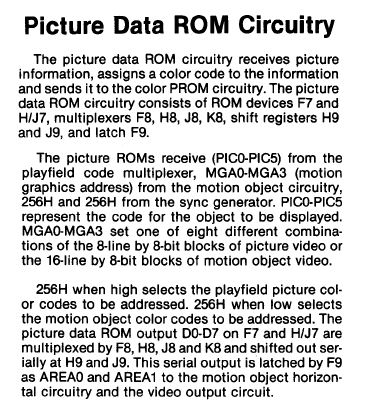
This had a lot of promise. I read this as: display some objects and then display some colors. Something to that effect…
Which caused me to focused in this area.
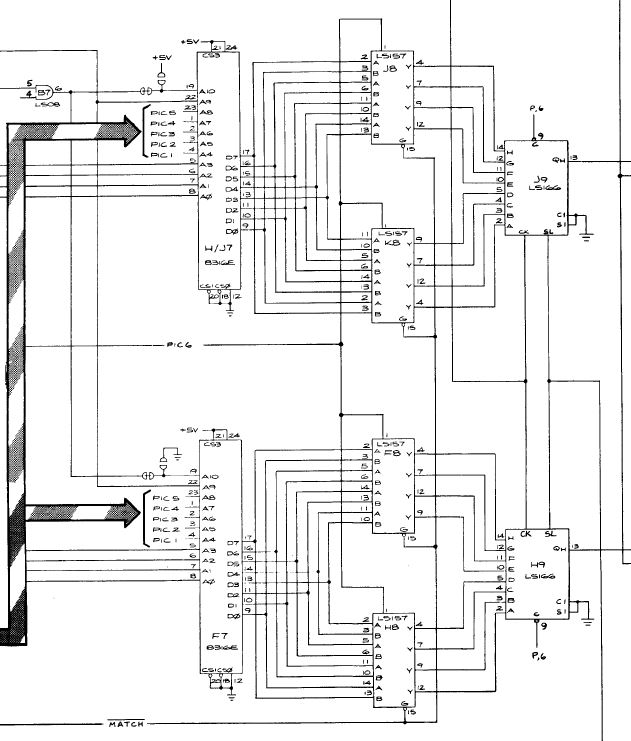
I started checking lines into J8/K8/F8/H8.. The lower set F8/H8 seemed to have some dead lines coming in (neither high or low) Compared to J8/F8 – they were behaving different.
F7 (ROM 211) was original and H/J7 (ROM 212) was a newly burned ROM. I had cleaned 211, Deoxit and reinserted. The board had been passing RAM and ROM checks at this point. Using the logic probe I worked my way around F7 just to see data was going in/out.. When I do this I touch all the pins just so I can compare with a component that mirrors it. Except – pin24 was not showing anything – wait – that’s power! I pulled the ROM and gave the pins a light sanding with 600 grit paper. Put it back, the game started playing correctly!
It seems F7 was sorta partially powered (pin 21) – that is why it didn’t flag in the ROM check and why some items seemed to work. I suspect the socket is flaky. I’ve ordered a replacement socket to make sure this board doesn’t end back up in this spot again.
After testing (playing) the machine for about 10 minutes – the screen had a burst of crazy graphics, the shooter changed to a line and 0’s popped onto the screen.. WFT?
I put it in test mode – it was watch-dogging again. So I hit the reset switch and it counted to RAM chip #3 (K7). Back to the bench, swapped out K7 and the board plays again. I’ll let it burn in over night to see if any other RAM is going to give out. Not sure if that is common or not. Having a chip die WHILE playing it..
Once the socket is replaced and its burned in a day or two – this board will be considered done.
Ran the board over night and tested – the socket is definitely flaky. Overnight burn in also caused the 555 timer chip in the high score retention circuit to fail. I’m going to run this board for 4-5 days to make sure the remaining chips are cooperative before calling success.
This board is putting up a fight:
Replaced the ROM socket at F7 – this cleared up the image instability.
The shooter showed a new odd symptom, intermittently upon game start – the shooter would move either all the way to the right, or up, or up and to the right. Once you moved the trackball – the game played normally. If the shooter does the self movement and I don’t touch anything – it will make the exact same motion through all three shooters during game play..
I first replaced the 74LS74 at D11. It is a common to both the X and Y direction of the trackball and maybe it was weak. No change.
Next I replaced the 74LS157 at D/E11 – It is the next chip common to the inputs and its closer to the trackball in the circuit. No change.
Last real chip (closest) to the trackball is the 4585B at E/F11. It is a comparator chip that I need to read up on to determine if it can start in some weird state and cause the issue. I have one green board and one red board in the track ball? Could it be some weird mismatch? Need to keep digging into this one..
The vertical and horizontal counters chips (C11, B11) are on separate 74LS191’s. It would not be likely that they both failed in the exact same way (moving the shooter w/o input) either. I’m pretty sure they are doing what they are being told. I’ll have to figure out what line is telling them the wrong thing.
During all of this – the high score circuit lost retention. -30V was still there. So the new 555 timer was still working, and score loss was also intermittent. It would retain for a while, then go away. I popped in a spare ER-2055 to see if it retains. Monitoring continues.
Next – the LM324 chip failed. Audio went half out.. Replaced it and audio is back to normal.
Is this board really that tired? Maybe the power is not clean at the board level?
(I was on the right track here..)
My other 3 boards work perfectly. There are a couple of capacitors on the input side at the board level that I will re-check to make sure they are doing their jobs.
Outstanding items:
– Continue to monitor the high score retention circuit
– Determine root cause of trackball/shooter movement at startup.
This particular board has been educational to say the least..
After messing with it and doing some testing with my new oscilloscope, I was as a loss to explain the odd shooter behavior. So I sent a video to a friend and he said “static?” After thinking about it for a few minutes, it explained everything.
SELF INFLICTED WOUNDS!!!
The first 3 boards I tested using an LCD. When I let them run overnight to burn in, I’d just unplug the 12v power cord from the monitor.
Since then I got a new monitor. It is a pristine K7203 that is essentially brand new. I’ve been unplugging the molex power connector from the back when I let boards burn in over night. The plugging and unplugging has been creating electrical noise that has caused a couple of these chips to blow as well as causing me to chase ghosts.
The board had legitimate issues when I started working on it, the last few repairs I will add to the getting experience bucket.
All future board tests will be on the LCD when checking for stability overnight.
Board works.
Board #4
Purchased off eBay for a good price
Triage:
Visual inspection – no issues
Removed all socketed chips, cleaned pins, Deoxit on pins/sockets
Tested all ROMs
- All voltages on board good (+5v, -5v, +12, +15v, -15v, +22v, -22v, -30v)
- ROM 212 Tested bad
Game plays blind – no video
Work done:
ROM 212 – Used UV Eraser, erased and verified the ROM, reburned and retested.
All of the video outputs were showing voltages, etc. at the connector for the monitor. Bad sync should have given me a scrambled screen – but not a blank screen?!
Quick check on what I should be seeing on the video connector:
- H-Sync – 15.75 kHz sync pulse
- V-Sync – 60 Hz sync pulse
- R/G/B – ~1-4 volts
Used the oscilloscope and determined I was getting both sync pulses. Checking R/G/B they were getting signals. The strange part was the baseline was up at 5v and the signals were toggling up/down – but this was my first time ever looking at it on a scope and I didn’t know it was wrong out of the gate. I just knew it had movement.
I swapped in a known good board to validate what good looks like. The baseline was at 0v with the signals pulsing upward on R/G/B. A quick check of the 7407N at A9 showed low voltages in and high voltage out. Replaced the 7404N.
Board works!
Board #5
I now have a bunch of boards I’ve collected from eBay and KLOV to continue repair practice.
Triage:
Visual inspection – no issues
Removed all socketed chips, cleaned pins, Deoxit on pins/sockets
Tested all ROMs
- All voltages on board good (+5v, -5v, +12, +15v, -15v, +22v, -22v, -30v)
(Not the same with the Jamma checker and the Jamma to Centipede Adapter – 15,22,30 all run low it seems) - Used Vector Labs Jamma quick check instead of sitting on a milk crate behind my Centipede machine.
- ROM 310 Tested bad – burned, verified and replaced
Game powers on with a screen full of garbage
– Video circuits working!
Work done:
Probed 6502 – no activity from most (if not all) of the CPU.
– Replaced 6502
Machine boots with a screen filled with ‘0’s on the lower half, board watchdogging.
- Bypassed watchdog
- Very faint sound, piggybacked LM324 – sound! Socketed and replaced.
- Diag test reports bad RAM at K3. Socketed and replaced. No other RAM reporting bad.
- Diag mode shows normal Centipede test screen, coin and start buttons work, colors change.
- Board still watchdogging – so primary code not running.
- Probed address lines, etc.. no clear issues.
- Flexed board along the edge – game started. In and out.
- Replaced ROM socket at F/H1 – Game runs.
- Tested high score retention – didn’t work. Replaced ER-2055 @E5. High score retention works.
- Game Works!
- Will replace the other 3 sockets in the row for stability.
- Went back to do a final check, board started doing crazy things. Screen jumped and the high score went back and forth from the default to one I set a couple times.
- Ran self test – 2114 RAM at F2 flagged as bad
- Rechecked again
- 2114 RAM at H2 flagged as bad.
- Washed, dried and defluxed socket work.
- All socketed chips Deoxit’d
Board #6 (I think)
It’s been well over a year since I worked on a Centipede.. Fixed many other boards since then.
Triage:
Board watchdogging and booted to all red screen or booted to garbage. No sound or beep codes. Tested voltages, needed a 7815 regulator.


Checked CPU clock signal, looked good on the scope (more on this later).
Looked at RAM signals and D4-D7 looked bad on the scope vs. D0-D3. All the address lines looked normal.
- Tested with known good ROMs – no change
- Pulled socketed and tested RAM @F2 – no change
- Pulled socketed and tested RAM @H2 just for completeness – no change
- Spent some time trying to figure out what was messing with the D4-D7
- Centipede is pretty simple on the booting side of the CPU
- Address lines all looked good, etc.
- Went back to the beginning and probed all the pins on the CPU (more than once really)
- Then something caught my eye.. The CPU clock frequency was toggling back and forth from 1.5mhz to ~750khz on the scope….
- Worked my way backwards though LS244@B1, LS107@L4, LS32@J3, LS42@H3 – testing, probing, following the slow clock.
- Got to the LS32@E3 – which is attached to the input side of the PF(active low) signal.
- Piggybacked a new chip and the game booted into test.
- Experience +1: Don’t just check for clock – check for CLEAN clock – I had not run into this before. Having a clean screen of properly synced garbage lulled me into thinking the clock was fine.
- Game booted into test – beeped out a bad 2101 RAM @M5
- Replaced RAM
Board works!
Board #7
Received a board in for repair.
- It beeped out RAM failure at L5
- Replaced RAM
- Did general maintenance, cleaned chips, etc..
- Board was ‘crunchy’ when flexed.
- Cleaning/Deoxit legs makes me think it will be more reliable in this case
Board works!
Board #8
Received a board in for repair.
- Reported that DIP switches not setting allowing 3 shooters
- Edge connector is burned up
Repaired edge connector and tested board.
Can’t seem to find any issues..
Board works!
Board #9
Received a board in for repair.
- Reported explosion sounds messed up
When I received the board – it had this on it..

My first assumption was that this was involved with the sound issues, especially since it was adjacent to the LM324 audio amp.
What this turned out to be was a mod to make this early -01 revision board look like a later revision board when it comes to the Trackball.

The early revision schematic is on the right and the later revision is on the left. Someone decided to add all the parts to make it a later board. It actually worked! That said I wasn’t leaving it like that and I returned the board to ‘normal’. The sound issue remained – the explosion sounds were way off. But most of the sounds were normal.
Another thing that was going on is it amplified a sound I never knew was there in Centipede.. when the spider is hopping across the screen it makes the normal ‘spider’ sound .. but there is a chirp that happens (almost like a single cricket chirp/click) I had never heard it before.. It was noticeably loud – I turned on my machine and it is there.. but very very faint. I have many hundreds of Centipede hours and never noticed it..
That said – there is almost nothing going on after the Pokey except the LM324 amp.

I replaced the LM324@K10 and all the sounds are back to normal. Seems like it over amplified high frequency sounds and corrupted the low frequency ones.. Interesting failure.. They usually just die..
Board works!
Board #10
Board in for repair – cleaned chips, etc..

Had to remove solder blob from edge connector fingers, otherwise a very nice board. Had mushrooms all down the left side – bad Pokey.
Replaced Pokey
Board works!
Board#11
Got a board in for repair – It’s origin is from this thread on KLOV. Reported colors washed out after being powered up for a while.
When I received it – first thing I had to do was remove the solder blobs on the edge connector.

These were very neatly done – but they are really thick. Look at those divots. After removing the excess, a number of the fingers were not very well attached at the ends.
Here is how I like to repair them:



After cleaning the area with acetone, the lifted fingers each get a drop of a slow cure 2-part epoxy. The slow epoxy bonds better in my opinion than 5 min epoxy or super glue. These two hardwood blocks are very flat. I put 2 layers of masking tape and an outer layer of clear packing tape on them. Epoxy will not stick to the packing tape. A couple of spring clamps and ~10 hours later, here is the glued up edge connector. The masking tape provides just enough padding to firmly clamp the fingers and compress out any excess epoxy on the sides of the fingers. Those little epoxy valleys really help hold the traces from the sides too.


The epoxy does stick to the outer surface of the fingers however, a VERY light polish with this block removes the surface glue and leaves a clean connector. It will get a coat of liquid tin as a final step for a little extra protection.
Moving on..
After connecting the board to my test rig, the board was fully locked up. Start button on, no sounds, no diag. Connected to the FPGA Catbox and one of the ROMs wasn’t seated very well (hadn’t cleaned chip legs just yet) – All RAM /ROM passed. Hooked it all up.. Board is now watchdogging. Popped in a replacement 6502 CPU. Board stopped watchdogging and no video, I could get it to play blind. This was due to a sync issue with the PROM@C8 not being cleaned yet as it turns out..
It was mentioned in the KLOV thread – the 7407@A9 was not cooperating.


The output side of the driver was stuck high – causing the washout that was mentioned. I would have expected to have seen it, I use an LCD on the bench because it takes up less space. It doesn’t always render bad signals. Replaced the 7407@A9 and the board ran with video for a while and then died.
During the time it had been running, the audio volume was very low. All voltages had already tested good. Socketed and replaced the LM324@J10. Full sound restored.
At this point, the board would run an hour or so, then I would find it fully locked up. Reseating an EPROM would seem to free it. After a couple rounds of this I replaced the 4 EPROM sockets in column 1. Just tapping them could cause a reset. They were the Atari gold pinch style which I’ve found to be a bit hit or miss.
Clearly this board had not been run in many years, more hours of burn in time brings more failures. Next was the board stuck in hard reset. Nothing working at this point. I was probing the reset circuit and sorta burned my finger brushing up against this..


Q2 was burning hot and had already cracked. I powered down and determined that the 74LS90@L2 was shorting Q2 and burned it up. At least it finally failed. I was out of them so I borrowed one from a donor board. Then chased a ghost for a while until I realized the donor LS90 was also bad, it just wasn’t burning up transistors. Got another one and the board now watchdogs and resets correctly.
Next – I tested the high score save circuit. It also didn’t work. Had proper voltages, etc. Checked the EAROM with the FPGA Catbox and it failed. Probing while running a few tests showed that the 74LS374@H4 was getting data signals in – but not putting the data on the bus to the EAROM. I had swapped in a known good EAROM during this time.. Went back to the original and determined it was bad too.

Replaced LS374@H4 and ER2055@E5 – High score save working!
Well, it happened again – I went out and checked on the board. It had been running a solid 12+ hours at this point. The start LED was locked on solid, I figured it was stuck in reset or something again. Ughh.. I turned on my monitor (no need to leave it on all day, right?) and there was Centipede – running normally with 13 credits. But the LED was locked on? Seriously… The LED circuit was broke. Did some tracing with the scope…
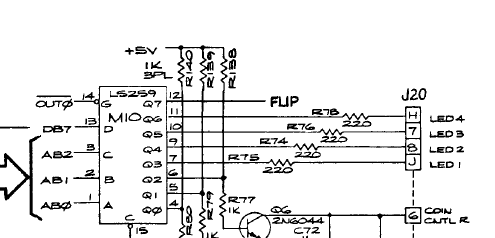
I checked @M10 pin 7, but the chip looked like it was doing what it was being told. The OUT0 signal looked pretty bad.. Just a small spike sorta pointed down on the scope.

When to the LS32@F3 Nice clean signals going into Pin 1, Pin 2 – and nothing bug ugly out. Replaced LS32@F3 Start button blinks properly again..
The wait continues .. who’s going to die next..?
Well let me tell you, during the second 12 hour burn-in, I noticed both start LED’s locked on. Powered on the monitor and it has lost sync. I’d seen this one before early on.. I narrowed it to the PROM@P4. It appeared to be thermal at first, but 10 hours? I hit it with freeze spray and the issue went away and came back. The second time I just pressed it and the issue went away. Seems like the socket loses tension over time? I replaced it..
Decided to run an automated burn-in test I coded on a smart outlet. It powers on for 30 min and powers off for 60 min. Total of 16 cycles (24 hours). Not surprisingly, the board died again.
Turning on the monitor:

Perfect grid of white dots with 2 little pink/red squares in the center. I’ve worked on a lot of Centipedes and I’ve never seen this one. Probing I determined the game was not in reset and it was NOT watchdogging. The WATCHDOG was getting cleared by executing code. Still it was locked solid. Hitting reset would flash a ‘normal’ screen of ascii characters on a white background. I pulled a socketed RAM and got it to start beeping – but it was just beeping continuously, not a location. The only ROM getting accessed was the one with the self test code (@J1).
All that said – it certainly seemed like a decoding issue and I probed though those circuits and they all seemed like they were working. I did suspect the 74LS42@H3, but didn’t want to shotgun it … and it was getting late. Came back in the house and decided to do a quick KLOV search.
Found this thread from 2012 with a posted solution in 2014 by a 1 time only poster. I popped in my working board, shorted pin 3 & 4 of the LS42 as stated in the thread and recreated the issue. Replaced LS42@H3. Board is running again.
Not that I want to jinx myself – I re-ran my 24 hour power cycle test and for the first time – this board has survived a complete test. I’ll run a few more burn in sessions before calling it done.

So far – these guys are the trouble makers. There is a bit of a theme here…
Board works! (for now)
